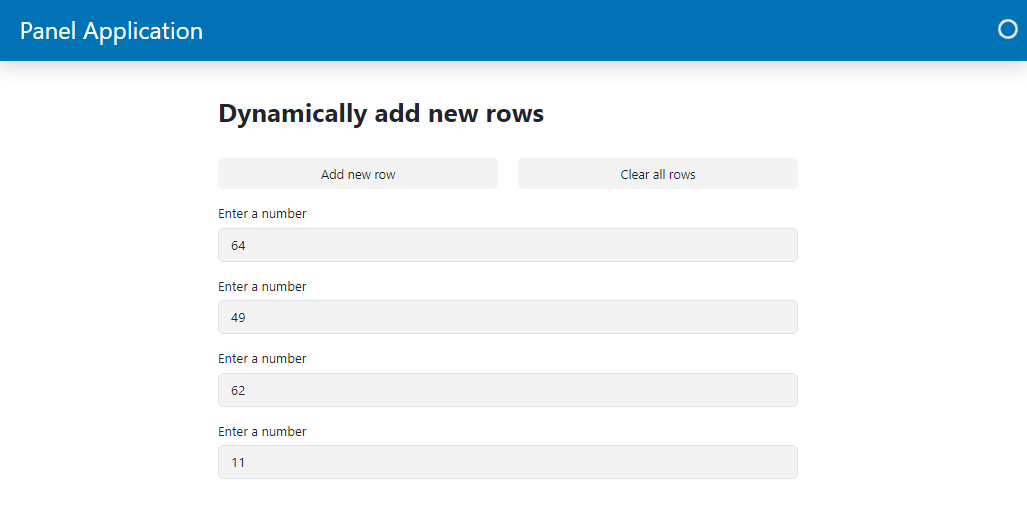Session State#
Session state was added to Streamlit as an after thought to enable sharing variables between re-runs and across apps inside a multipage app.
Panels execution model is very different and session state can be handled automatically by storing variables in the applications namespace.
Migration Steps#
Move your session state to the applications namespace, i.e. to variables defined in your application file.
Example#
Dynamic Layout Example#
Streamlit Dynamic Layout Example#
import random
from uuid import uuid4
import streamlit as st
st.session_state.setdefault("rows", {})
def create_row(hex_id=None):
if hex_id is None:
hex_id = uuid4().hex
value = random.randint(0, 100)
st.session_state.rows[hex_id] = value
else:
value = st.session_state.rows[hex_id]
st.number_input("Enter a number", value=value, key=f"num_{hex_id}")
st.title("Dynamically add new rows")
button_cols = st.columns(2)
with button_cols[0]:
add_row = st.button("Add new row", use_container_width=True)
with button_cols[1]:
clear_rows = st.button("Clear all rows", use_container_width=True)
if clear_rows:
st.session_state.rows = {}
for hex_id in st.session_state.rows.keys():
create_row(hex_id=hex_id)
if add_row:
create_row()
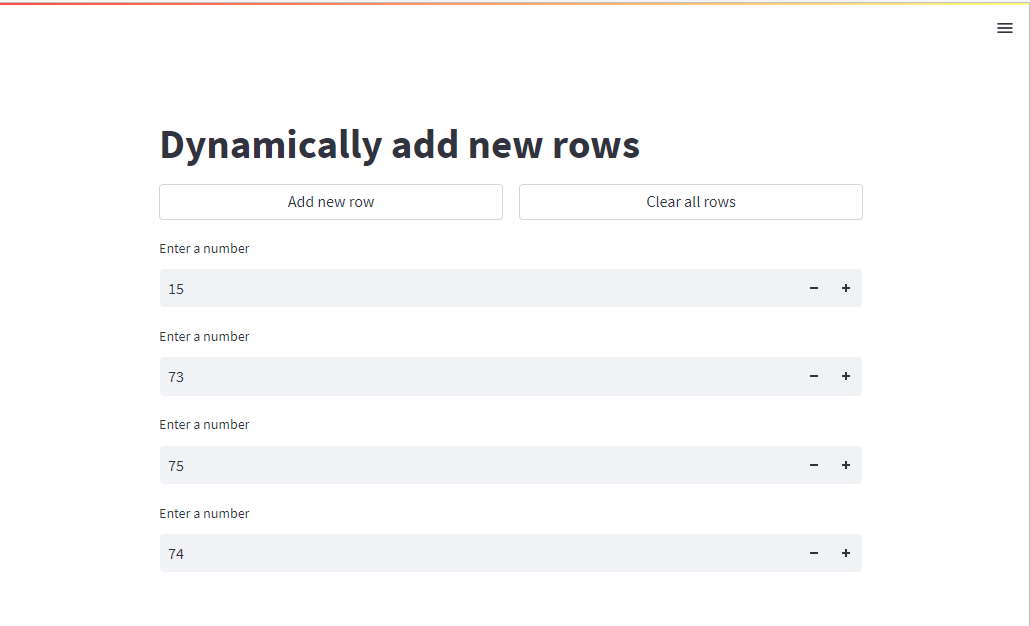
With Streamlit you need session state to keep track of the dynamically created rows.
Panel Dynamic Layout Example#
import random
import panel as pn
pn.extension(sizing_mode="stretch_width", template='bootstrap')
def create_row(event):
value = random.randint(0, 100)
row = pn.widgets.TextInput(name="Enter a number", value=str(value))
rows.append(row)
rows = pn.Column()
add_row = pn.widgets.Button(name="Add new row", on_click=create_row)
clear_rows = pn.widgets.Button(name="Clear all rows", on_click=lambda event: rows.clear())
pn.Column(
"# Dynamically add new rows",
pn.Row(add_row, clear_rows),
rows
).servable()
As the Panel script is only executed once per session the rows objects will keep track of your
session state.