Wrap a Vue component#
This example will demonstrate how to wrap a Vue.js component in panel. We will build a series of classes culminating in a Panel+Vue.js custom component inspired by medicinal chemistry.
This guide is heavily inspired by Web Development with Python and Vue.js Components.
What is a Vue Component?#
Vue components are self-contained elements that can render HTML/CSS, store data within Javascript variables, and much more. Once defined, they are callable as HTML tags. For example, within existing HTML a Vue component can be rendered like below:
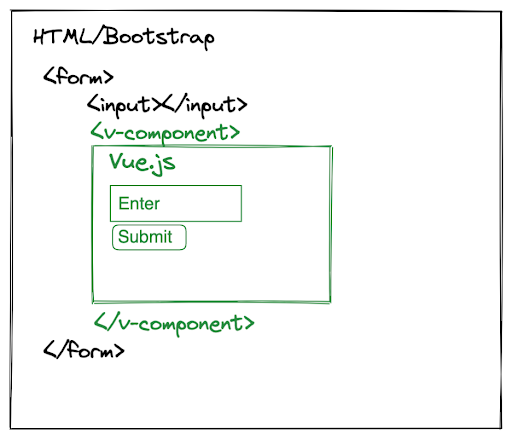
Here, the Vue component tags <v-component></v-component> are responsible for rendering a part of the frontend that takes user input.
The components are usually defined in a .vue file and require Webpack to serve.
With Panel you can take a simpler approach, there is no need to configure, learn and maintain an advanced javascript build tool chain to utilize Vue.js. We will show you how this is done below using Panels ReactiveHTML.
Let’s get started#
In order to ensure that all the resources we need (such as Vue.js) are loaded appropriately we need to declare baseclasses which declare these dependencies before we run the panel.extension:
import panel as pn
import param
import requests
class BasicVueComponent(pn.reactive.ReactiveHTML):
_template = """
<div id="container" style="height:100%; width:100%; background:#0072B5; border-radius:4px; padding:6px; color:white">
<vue-component></vue-component>
</div>
"""
_scripts = {
"render": """
const template = "<div>Hello Panel + Vue.js World!</div>"
const vue_component = {template: template}
el=new Vue({
el: container,
components: {
'vue-component' : vue_component
}
})
"""
}
_extension_name = 'vue'
__javascript__ = [
"https://cdn.jsdelivr.net/npm/vue@2/dist/vue.js"
]
class BootstrapVueComponent(BasicVueComponent):
__javascript__= [
"https://cdn.jsdelivr.net/npm/vue@2/dist/vue.js",
"https://unpkg.com/bootstrap-vue@latest/dist/bootstrap-vue.min.js",
]
__css__=[
"https://unpkg.com/bootstrap/dist/css/bootstrap.min.css",
"https://unpkg.com/bootstrap-vue@latest/dist/bootstrap-vue.min.css",
]
pn.extension('vue', sizing_mode="stretch_width", template="bootstrap")
In this example we are building a Vue.js component containing an input field and a button that will update the value parameter of the PDBInput component:
class PDBInput(BootstrapVueComponent):
value = param.String()
_template = """
<div id="container" style="height:100%; width:100%">
<vue-component></vue-component>
</div>
"""
_scripts = {
"render": """
const template = `
<div>
<b-form v-on:keydown.enter.prevent>
<b-form-input v-model="pdb_id" placeholder="Enter PDB ID" required></b-form-input>
<b-button variant="secondary" size="sm" v-on:click="setPDBId" style="margin-top:10px;width:100%">
Retrieve PDB metadata
</b-button>
</b-form>
</div>`
const vue_component = {
template: template,
delimiters: ['[[', ']]'],
data: function () {
return {
pdb_id: data.value,
}
},
methods: {
setPDBId() {
data.value = this.pdb_id
}
}
}
const el = new Vue({
el: container,
components: {
'vue-component': vue_component
}
})
"""
}
Featurize Protein Structure#
Use the Vue component below to retrieve PDB metadata from KLIFS. For example for 2xyu or 4WSQ:
URL = "https://klifs.net/api/structures_pdb_list"
def get_pdb_data_from_klifs(pdb_id):
if not pdb_id:
return "Please specify a PDB ID."
params = {'pdb-codes': pdb_id}
res = requests.get(url = URL, params = params)
data = res.json()
if res.status_code == 400:
return f"Error 400, Could not get PDB {pdb_id}", data[1]
return data[0]
pdb_input = PDBInput(height=90, max_width=800)
iget_klifs_data = pn.bind(get_pdb_data_from_klifs, pdb_id=pdb_input.param.value)
pn.Column(
pdb_input,
pn.pane.JSON(iget_klifs_data, theme="light")
).servable()
