Microsoft Azure#
Azure is popular choice for enterprises often in combination with an automated CI/CD pipeline via Azure DevOps. To get started you can use the Azure Portal to deploy your app as a Linux Web App via the web based user interface.
There are a few things you need to be aware of in order to be able to start your app.
Python Web Apps assumes your web app
is using
gunicorn(like Flask or Django) or alternative is started by apythoncommand. ThusYou cannot use
panel serve app.py ...as a Startup Command.You can use
python -m panel serve app.py ...orpython app.py ...as a Startup command.
is served on address 0.0.0.0 and port 8000
Thus you can use
python -m panel serve app.py --address 0.0.0.0 --port 8000 --allow-websocket-origin=app-name.azurewebsites.net
as a Startup command.
You might be able to use python app.py as a Startup command with .show() or panel.serve inside your app.py file, if you can configure the address, port and allow-websocket-origin in the app.py file or via environment variables.
You also need to configure your app service general settings to
allow
Web socketsandbe
Always on
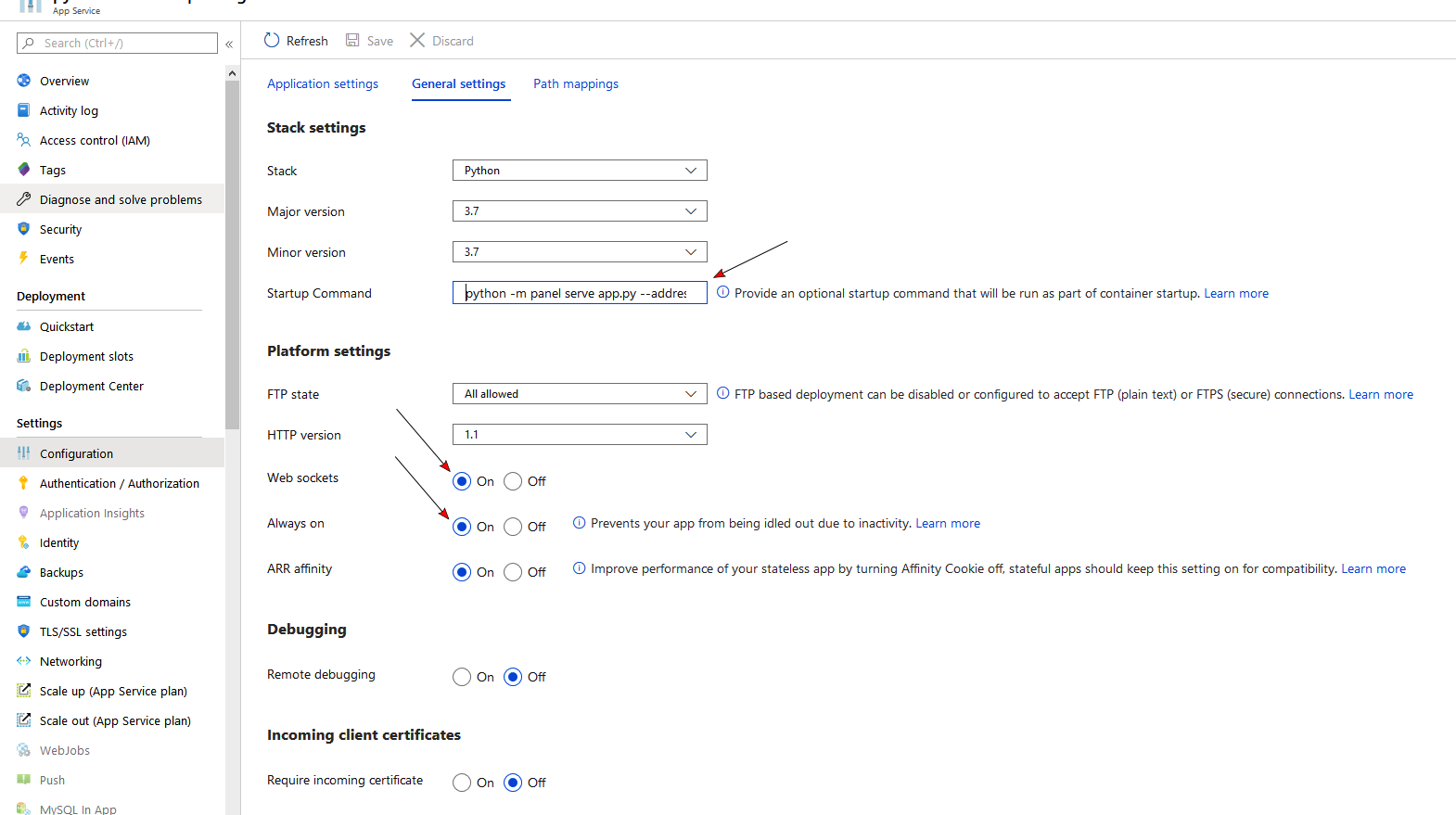
If you would like to setup automated CI/ CD via Azure DevOps, Azure Pipelines and Docker to a Web App for Containers, you can find a good starting point in the devops Folder of awesome-panel.org.
